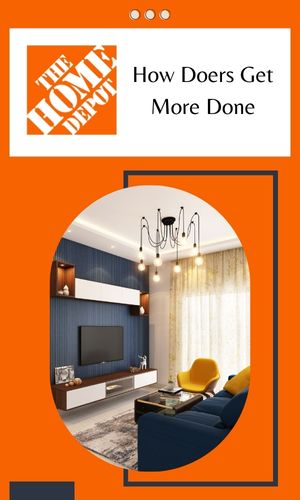Are you looking to download a YouTube video link? Maybe you want to watch it offline or share it with someone who doesn’t have internet access. Whatever the reason, downloading a YouTube video link is easy and can be done in a few simple steps.
In this article, we will guide you through the process of downloading a YouTube video link. We will cover different methods, How to Download a YouTube Video Link including using third-party websites, browser extensions, and software. We will also provide tips on how to choose the best method and how to avoid scams and malware.
So, let’s get started!
Understanding YouTube’s Terms of Service
Before we dive into the methods, it’s important to understand YouTube’s Terms of Service (TOS). According to YouTube’s TOS, users are not allowed to download videos from the platform, except in some cases where the video owner has explicitly granted permission.
While it’s unlikely that YouTube will go after individual users who download videos for personal use, it’s still important to respect the platform’s rules and not use downloaded videos for commercial purposes or distribute them without permission.
Method 1: Using a Third-Party Website
One of the easiest ways to download a YouTube video link is to use a third-party website that specializes in video downloading. There are many websites out there, but some of the most popular ones include:
- KeepVid
- Y2Mate
- SaveFrom.net
- ClipConverter
To download a video link using a third-party website, follow these steps:
- Go to YouTube and find the video you want to download.
- Copy the video link from the address bar.
- Go to the third-party website of your choice.
- Paste the video link into the website’s search bar.
- Choose the video format and quality you want to download.
- Click on the download button and wait for the download to finish.
While using a third-party website is easy, it’s important to be cautious and avoid websites that look suspicious or ask for personal information. Some websites may also include ads or malware, so make sure to use a reliable and reputable website.
Method 2: Using a Browser Extension
Another way to download a YouTube video link is to use a browser extension. Browser extensions are small programs that you can install on your web browser to add new features or improve the browsing experience. There are many browser extensions that allow you to download YouTube videos, but some of the most popular ones include:
- Video DownloadHelper (Firefox/Chrome)
- YouTube Video and Audio Downloader (Firefox/Chrome)
- KeepVid Helper (Firefox/Chrome)
To download a video link using a browser extension, follow these steps:
- Install the browser extension of your choice.
- Go to YouTube and find the video you want to download.
- Click on the browser extension icon.
- Choose the video format and quality you want to download.
- Click on the download button and wait for the download to finish.